How to use the Qolsys IQ Panel
Arming in Stay mode
In Stay mode, you arm all doors and windows (securing the perimeter of your home) without activating interior motion detectors.
- Press System Disarmed then press Arm Stay.
- The Qolsys IQ Panel arms immediately
Turn entry delay off (not recommended in most cases)
When you turn off the entry delay (labelled “Instant Arming” on your panel), you will not get a countdown that gives you a few seconds to disarm when you enter your house.
- Press Arm Stay or Arm Away then press the right arrow.
- Press Entry Delay to turn it OFF then press Arm Stay or Arm Away.
An alarm signal will now be sent to the central monitoring station instantly when a sensor is tripped. - The Qolsys IQ Panel displays a countdown exit timer while arming.
Arming in Away mode
In Away mode, you arm all exterior doors and windows as well as interior motion detectors.
- Press System Disarmed then press Arm Away.
- The Qolsys IQ Panel displays an exit delay timer before arming.
Emergency panics
You can use emergency panic buttons to notify the Bell Smart Home central monitoring station of different emergencies in your location. Emergency panics are used when you need immediate assistance. Below are the types of panics, an example of when you may want to use them and what each of them does.
Police: Use when you need police assistance
When someone is attempting to break in.
By selecting police emergency panic, you’ll set off the alarm (perhaps scaring away the potential intruder) and notify us that you’re in an emergency that requires police response. We’ll contact you by either two-way voice or phone. We’ll also notify police of the emergency at your home and request immediate response.
Police (Silent Alarm): Use when you need police assistance but do not want to set off the alarm
When someone dangerous is inside your home but you do not want to let the intruder know you’re home, or the intruder knows you’re home but they want to prevent you from notifying anyone.
By selecting the Police (Silent Alarm) emergency panic you will not set off the alarm (which would alert the person you have called for help) but we’ll still be notified that you’re in an emergency that requires police response. Two-way voice will be activated in “listen only” mode. No one in your home will be able to hear the operator in our central monitoring station but the operator will be able to listen and monitor the situation in case there is additional information that can be provided to the police response unit. At the same time, we’ll notify police of the emergency at your home and request immediate response.
Fire: Use when you need assistance from the fire department
If your home is on fire, gather everyone up to exit immediately. Don’t even take time to look for your mobile phone. On the way out, trigger a Fire emergency with two quick taps on your panel.
By selecting the Fire emergency panic, you’ll set off the alarm (perhaps alerting someone who is still inside your home) and notify us that you’re in an emergency that requires a response from the fire department. We’ll contact you by either two-way voice or phone. If you do not respond, we’ll attempt to reach one of your key contacts. We then notify the fire department of the emergency at your home and request immediate response.
Auxiliary: Use when you need medical assistance
When you’re hurt and unable to call out and alert others that you need help. Go to your system panel and set off the Auxiliary/Medical emergency panic.
By selecting Auxiliary/Medical emergency panic, you’ll set off the alarm (alerting others of an emergency) and notify us that there is a medical emergency at your home. We’ll contact you by either two-way voice or phone. We then notify the proper authorities of the situation at your home and request immediate response.
Auxiliary (Silent): Use when you need medical assistance but don’t want to set off the alarm in your home
When someone at home is hurt and requires medical assistance. You’re with them and want authorities alerted but don’t want to make the situation more stressful for the injured person (which an alarm might do).
By selecting Auxiliary/Medical (Silent) emergency panic, you will not set off the alarm in your location but we’ll be notified that there is a medical emergency at your home. We’ll contact you by either two-way voice or phone. We then notify the proper emergency response centre of the situation at your home and request immediate response.
Using emergency panics
- Press the panic icon at the bottom right of the display then select Police, Fire or Auxiliary/Medical panic.
- To silence the alarm, press Cancel then enter your user code.
Unable to see live views of the camera on the Qolsys IQ Panel
First check to make sure that the feature has been enabled.
- Open a browser and log in to the Bell Smart Home website.
- Click on Video, Settings then Stream video to security panel screen.
- Move sliders on cameras to the right to enable.
- On the Qolsys IQ Panel, swipe to camera display.
- Select a camera then click to enlarge.
Antenna positioning for Qolsys IQ Panel (tabletop-mounted units)
Most panels are wall mounted (recommended). The following only applies if you requested your panel on a tabletop stand instead of having it mounted.
On a tabletop, it is recommended that your Qolsys IQ Panel be placed where the antenna is able to hang down the back of the table vertically as that is the best orientation. If this is not possible, straight out the back is best.
Bypassing a sensor
To bypass a sensor means to deactivate a security sensor (or zone) on your security system. If someone enters a bypassed area, the alarm will not sound off. You can still arm and secure your system in other areas.
There are a number of reasons to use the bypass function. You may want to leave a specific door or window open. It can also be useful when a sensor is not working (i.e., low battery). You could still arm the rest of your system until a technician can come fix the malfunctioning sensor.
To bypass a sensor:
- Press System Disarmed.
- Press the > arrow (to the right of the Arm Away icon) to expand the display.
- On the top right of the screen, press ALL. This will list your sensors.
- Select the sensors you’d like to bypass and press either Armed Stay or Armed Away.
Sensor loss of supervision
The panel displays a loss of supervision message when it doesn’t receive its regular check-in signal from a sensor. The check-in lets the panel know the sensor is still there and functioning properly.
Start by checking the sensor’s battery level. The Bell Smart Home app will display a low-battery indicator if the levels are low.
Loss of supervision can also be caused by the following:
- Poor signal due to the sensor’s distance from the panel
- The presence of metal nearby (i.e., the sensor is mounted to metal surface)
- A defective sensor
If the battery levels of the sensor are fine and you still get the loss of supervision message, please call 1 877 267-2004 for assistance.
Compatible add-on equipment with Bell Smart Home
To ensure compatibility with your Bell Smart Home system, you must purchase additional or replacement sensors from Bell Smart Home and an authorized technician must install them.
View available devices or contact us.Changing a sensor battery
Select your device
Shop The Source for Bell Smart Home batteries.
After you have replaced your battery, please contact us to confirm the battery replacement was successful and the device is in proper working order.
PowerG panic button remote 9938
Battery type: One 3 V lithium CR-2032
- Insert a coin into the slot on the bottom of the unit and twist it open.
- Make sure the elastic pad within the cover remains in place. Put it back in place if it falls off.
- Remove the old battery from its holder.
- Insert a new battery. Ensure that the “+” side of the battery faces up.
- Test the battery by pressing the button on the fob. The LED indicator should light up.
- Put the cover back on securely, making sure that it snaps shut.
Shop The Source for Bell Smart Home batteries.
After you have replaced your battery, please contact us to confirm the battery replacement was successful and the device is in proper working order.
PowerG motion detector 9914
Battery type: One 3 V lithium CR-123A
- Remove screw located at the bottom of the unit.
- Separate the cover from the base.
- Note the orientation of the battery and then remove it.
- Install new battery making sure its orientation is the same as the one you just removed.
- Replace cover.
- Insert the screw and tighten. Do not use excessive pressure.
Shop The Source for Bell Smart Home batteries.
After you have replaced your battery, please contact us to confirm the battery replacement was successful and the device is in proper working order.
PowerG panic CO detector 9933
Battery type: One 3 V lithium CR-123A
- Remove the detector from its mounting base by twisting it counterclockwise.
- Note the orientation of the battery and then remove it.
- Wait at least 20 seconds before installing the new battery to ensure a proper power-down sequence.
- Install a new battery in the battery compartment observing the correct orientation.
Note: If the battery is not installed correctly, the detector will not operate and the battery may be damaged. If the battery is incorrectly inserted, remove it gently with a flathead screwdriver and correctly reinsert.
- Reinstall the detector onto the mounting bracket by turning it clockwise.
- After the power-up sequence, the green LED blinks once every 12 seconds to indicate normal operation.
NOTE: Life Safety detectors have an expiry date
Most smoke detectors expire 10 years after the manufacturing date, and most carbon monoxide detectors expire after 6 years. Ensure all of your smoke and carbon monoxide detectors are up to date as they may not function correctly once expired. To check your detectors, look for an expiry date listed on the back or side of the device.
When you need to replace a detector, contact Bell Smart Home to learn about your options. If you choose, or have already chosen, to purchase a replacement smoke or carbon monoxide detector from another provider, please be aware that the device will not be monitored as part of your Bell Smart Home service.
Shop The Source for Bell Smart Home batteries.
After you have replaced your battery, please contact us to confirm the battery replacement was successful and the device is in proper working order.
PowerG flood detector 9985
Battery type: One 3 V lithium CR-123A
- Insert a flathead screwdriver into the slot and push upward to remove the cover.
- Remove the screw and separate the cover from the base.
- Note the orientation of the battery and then remove it.
- Install the battery making sure its orientation is the same as the one you just removed.
- Put the cover back on.
Shop The Source for Bell Smart Home batteries.
After you have replaced your battery, please contact us to confirm the battery replacement was successful and the device is in proper working order.
PowerG glass break detector 9922
Battery type: One 3 V lithium CR-123A
- Press in the snap (located on bottom of the unit) and separate the cover from the base.
- Note the orientation of the battery and then remove it.
- Install the battery into the battery clips its orientation is the same as the one you just removed.
- Put the cover back on.
Shop The Source for Bell Smart Home batteries.
After you have replaced your battery, please contact us to confirm the battery replacement was successful and the device is in proper working order.
2GIG_DBELL

Battery type: one CR-2032 battery
- Insert a small flathead screwdriver at the top of the back plate and separate the doorbell from the base.
- Use the battery pull tab to remove the old batteries. If the pull tab is missing, simply slide the batteries out of the compartment.
- Insert the new battery with the (+) sign facing out.
- Mount the doorbell back on the base.
Call technical support at #{regiontext:_MEZXD} to confirm the battery replacement was successful and the device is in proper working order.
2GIG_DW40
Battery type: one CR-2032 battery
- Use a flathead screwdriver to pry open the back plate.
- Gently remove the existing battery from its tray and then insert the new one, positive (+) side up.
- Snap the sensor back onto its mounting plate.
Note: Be sure not to touch the small black tamper switch located near the edge of the device, as this will disable the local bypass feature.
Call technical support at #{regiontext:_MEZXD} to confirm the battery replacement was successful and the device is in proper working order.
PowerG door and window vanishing sensor 9303
Battery type: One 3 V lithium CR2450 battery
- Remove the cover
- Wedge a flathead screwdriver under the battery.
- Twist the screwdriver using the base as a lever to remove the battery.
- Insert the battery at an angle while observing battery orientation.
- Press down on the battery until it fits into place
Shop The Source for Bell Smart Home batteries.
After you have replaced your battery, please contact us to confirm the battery replacement was successful and the device is in proper working order.
PowerG door and window aux sensor 9945
Battery type: One 3 V lithium CR-123A
- Insert a flathead screwdriver into the slot and push upward to remove cover.
- Remove the screw and separate the cover from the base.
- Note the orientation of the battery and then remove it.
- Install the battery making sure its orientation is the same as the one you just removed.
- Put the cover back on.
Shop The Source for Bell Smart Home batteries.
After you have replaced your battery, please contact us to confirm the battery replacement was successful and the device is in proper working order.
PowerG 4-button keyfob 9939
Battery type: One 3 V lithium CR-2032
- Remove the backside screw
- Open the cover using a screwdriver.
- Note the orientation of the battery and then push it out of its holder.
- Install new battery making sure its orientation is the same as the one you just removed.
Note: If the batteries are not installed properly, the unit will not operate and the batteries may be damaged.
- Test the unit by momentarily pressing one of the Transmit buttons. The LED should light up.
- Put the cover back on and attach with the screw.
Shop The Source for Bell Smart Home batteries.
After you have replaced your battery, please contact us to confirm the battery replacement was successful and the device is in proper working order.
PowerG shock sensor 9935
Battery type: One 3 V lithium CR-123A
- Insert a flathead screwdriver into the slot and push upward to remove cover.
- Remove the screw and separate the cover from the base.
- Note the orientation of the battery and then remove it.
- Install the battery making sure its orientation is the same as the one you just removed.
- Put the cover back on.
Shop The Source for Bell Smart Home batteries.
After you have replaced your battery, please contact us to confirm the battery replacement was successful and the device is in proper working order.
PowerG smoke and heat detector 9936
Battery type: Three AAA batteries
- Remove the detector from its mounting base by twisting it counterclockwise.
- Note the orientation of the batteries then carefully remove batteries by lifting from the “+” end using a flathead screwdriver.
- Wait at least 30 seconds before installing new batteries to ensure a proper power-down sequence.
- Insert the new batteries, making sure the orientation of the batteries is the same as the batteries that you just removed.
Note: If the batteries are not installed properly, the detector will not operate and the batteries may be damaged. - Reinstall the detector on its mounting base by turning it clockwise until the mating marks align.
- After the power up sequence, the green LED should blink once every 60 seconds to indicate normal operation.
If the detector does not power up, check that the batteries are installed correctly and fully charged.
NOTE: Life Safety detectors have an expiry date
Most smoke detectors expire 10 years after the manufacturing date, and most carbon monoxide detectors expire after 6 years. Ensure all of your smoke and carbon monoxide detectors are up to date as they may not function correctly once expired. To check your detectors, look for an expiry date listed on the back or side of the device.
When you need to replace a detector, contact Bell Smart Home to learn about your options. If you choose, or have already chosen, to purchase a replacement smoke or carbon monoxide detector from another provider, please be aware that the device will not be monitored as part of your Bell Smart Home service.
Shop The Source for Bell Smart Home batteries.
After you have replaced your battery, please contact us to confirm the battery replacement was successful and the device is in proper working order.
PGX901 PowerG wireless indoor siren

Battery type: 13.0-3.6V
- Find the screw that is located on the bottom of the siren.
- Use a Philips screwdriver to loosen the screw and gently remove the cover by pulling upwards.
- Observe where the battery packs are connected.
- Disconnect the battery packs from the connectors.
- Connect the new battery packs to the connectors.
- Close the cover so that the holes line up and use the Philips screwdriver to secure the screw.
Note: A low battery trouble condition may occur; this can take up to five minutes to clear.
Shop The Source for Bell Smart Home batteries.
After you have replaced your battery, please contact us to confirm the battery replacement was successful and the device is in proper working order.
PGX911 PowerG wireless outdoor siren

Battery type: 13.0-3.6V
- Locate the screw at the bottom of siren. It will be covered by a red cap. Open the cap to reveal the screw.
- Use a Philips screwdriver to loosen the cover screw and gently remove the cover by pulling the cover towards you.
- Locate the clear cover that holds the battery. Release the clear cover by lifting the tab located at the side of the plastic cover. Open the clear cover to reveal the battery.
- Observe where the battery packs are connected.
- Disconnect the battery packs from the connectors.
- Connect the new battery packs to the connectors.
- Close the clear cover where the battery sits.
- Reattach the blue and white cover onto the siren. Close the cover so that the holes line up and use the Philips screwdriver to secure the screw.
- Reattach the red cap where the screw sits.
Note: A low battery trouble condition may occur; this can take up to five minutes to clear.
Shop The Source for Bell Smart Home batteries.
After you have replaced your battery, please contact us to confirm the battery replacement was successful and the device is in proper working order.
PG9920 PowerG repeater

Battery type: NI-MH4.8V/1.3AH (4X1.2V)
- Unplug the power supply from the electrical outlet.
- Locate the screw on the side of the repeater.
- Use a Philips screwdriver to loosen the cover screw and gently remove the cover by pulling upwards.
- Locate the battery pack and gently disconnect the battery.
- Insert the new battery pack into the terminal connector.
- Close the cover so that the screw hole lines up and use the Philips screwdriver to secure the screw.
- Plug the power supply back into the electrical outlet.
Note: A low battery or AC power trouble condition may occur; this can take up to five minutes to clear.
Shop The Source for Bell Smart Home batteries.
After you have replaced your battery, please contact us to confirm the battery replacement was successful and the device is in proper working order.
PowerG temperature sensor 9905
Battery type: One 3 V lithium CR-123A
- Insert a flathead screwdriver into the slot and push upward to remove cover.
- Remove the screw and separate the cover from the base.
- Note the orientation of the battery and then remove it.
- Install the battery making sure its orientation is the same as the one you just removed.
- Put the cover back on.
Shop The Source for Bell Smart Home batteries.
After you have replaced your battery, please contact us to confirm the battery replacement was successful and the device is in proper working order.
Adding and deleting users
To add a user via the Qolsys IQ Panel:
- Press or swipe down the clock display at the top to open the settings tray then press Settings.
- Press Advanced Settings then enter the master code; this is the default code you selected when the Qolsys IQ Panel was installed.
- Press User Management then press the Add User button.
- Press Name, enter a name (up to 10 characters) then press the bottom-right keyboard icon.
- Press User Code, enter a user code then press the > button.
- Enter the user code again to confirm then press the > button.
- Under User Type, specify if this user can make changes to your alarm system.
- Select Master if you want this user to be able to make changes.
- Select Guest if you only want this user to arm and disarm your alarm system.
- Press Add User to finish then press the back arrow or Home to exit.
To remove a user via the Qolsys IQ Panel:
- Press or swipe down the clock display at the top to open the settings tray then press Settings.
- Press Advanced Settings then enter the master code.
- Press User Management then press the trash icon by the user to delete.
- Press OK to confirm then press the back arrow or Home to exit.
Performing system tests
Tap the top portion of your Qolsys screen to access the Settings menu. Then select:
- Settings
- Advanced Settings
- Enter your master code
- System Tests
Wi-Fi test - Checks the Qolsys IQ Panel’s connection to your network (router).
- To perform a Wi-Fi test, press the Run button.
- A successful test will result in a “pass” and indicates the date and time of the test along with connection speed.
Note: If test fails, please check your Wi-Fi settings.
Sensor test - Shows the actual dBm signal strength of each sensor and graphs sensor events against the ambient noise floor of the environment.
- The advanced sensor test shows a summary of each sensor paired to the panel along with the average dBm level, the last event’s dBm level and how many packets were received from the sensor.
- Select the graph icon to the right of each sensor to view an individual sensor’s graphed signal strength in real time.
- The green dots represent each state change or supervisory signal transmitted from a sensor to the panel.
- The yellow line represents a dBm level where signal strength is poor and potential RF failures could occur. This line dynamically adjusts to 12 dBm above the ambient RF noise floor in the environment.
- The red line represents a dBm level where signal strength is critical and RF failures are likely. This line dynamically adjusts to 6 dBm above the ambient RF noise floor in the environment.
Z-Wave tests - Tests the connection between the panel and enrolled Z-Wave devices to ensure they are communicating properly.
- To perform a Z-Wave Test, press the Run button. A successful test will result in a “pass” and indicates the date and time of the test.
Note: If a test fails, relocate the device, change batteries and/or rediscover the network.
Cellular test - Tests the panel’s connection to the cellular network and monitoring station.
- To begin the test press Start and watch for the results on the screen.
Panel test - Runs through a complete test of the panel’s running processes.
- Select Run to test one process at a time or Run All to test all processes.
Note: Running all tests at once will sound the siren.
NOTE: Life Safety detectors have an expiry date
Most smoke detectors expire 10 years after the manufacturing date, and most carbon monoxide detectors expire after 6 years. Ensure all of your smoke and carbon monoxide detectors are up to date as they may not function correctly once expired. To check your detectors, look for an expiry date listed on the back or side of the device.
When you need to replace a detector, contact Bell Smart Home to learn about your options. If you choose, or have already chosen, to purchase a replacement smoke or carbon monoxide detector from another provider, please be aware that the device will not be monitored as part of your Bell Smart Home service.
Using the Bluetooth feature
To set up Bluetooth disarming:
- Enable the Bluetooth discovery option in the Android or iPhone Bluetooth settings on your smartphone to allow the Qolsys IQ Panel to see the phone on the network.
- On the Qolsys IQ Panel, press or swipe down the clock display at the top to open the settings tray then press Settings.
- Press Advanced Settings then enter the master code; this is the default code you selected when the Qolsys IQ Panel was installed.
- Press Bluetooth Devices then press Settings.
- Check Bluetooth and Bluetooth Disarm (if not already checked) then press the back arrow to exit
- Press Add Phone.
- Select your smartphone from the list of visible devices to send a pairing request to the smartphone.
- The request should appear on the phone. Press OK to accept then Pair on the Qolsys IQ Panel. Press OK to confirm.
- Your smartphone will appear under Paired Devices. Press Home to exit.
To remove a Bluetooth paired device:
- On the Qolsys IQ Panel, press or swipe down the clock display at the top to open the settings tray then press Settings.
- Press Advanced Settings then enter the master code; this is the default code you selected when the Qolsys IQ Panel was installed.
- Press Bluetooth Devices then press Delete Device.
- Check your smartphone from the list of devices and press Delete. Press OK to confirm.
To disable all Bluetooth disarming:
- On the Qolsys IQ Panel, press or swipe down the clock display at the top to open the settings tray then press Settings.
- Press Advanced Settings then enter the master code; this is the default code you selected when the Qolsys IQ Panel was installed.
- Press Bluetooth Devices then press Settings.
- Uncheck Bluetooth to turn off all Bluetooth communications.
Or
Uncheck Bluetooth Disarm to turn off Bluetooth disarming. - When you’ve made your selection, press the back arrow to exit.
Using Live View
- Swipe left on the Qolsys IQ Panel’s home screen until you reach the Live Video Cameras page.
- If Live View is enabled, you’ll see your cameras listed on the right side of the screen.
- Select the camera to view.
- Press the play icon to view the live video stream from the selected camera.
Using Photo Frame
The Qolsys IQ Panel can be set to display digital photos when not in use.
Changing Photo Frame settings
Tap the top portion of your Qolsys screen to access the Settings menu. Then select:- Photo Frame
- Photo Frame Settings
In the Photo Frame settings section you can change the following:
- Duration - Sets how long each image will show before transitioning to the next image in the library (1, 2 or 5 minutes).
- Effect - Lets you choose a transition effect between each image (fade to black, dissolve).
- Shuffle - When enabled, displays pictures in either random or sequential order.
- Display type - Lets you choose what to display on the screen when the panel is not in use (off, photo frame and weather clock)
- Photo Frame start time - Lets you choose the amount of time to wait after the last press before starting the selected display type (5, 10, 15, 20, 25, or 30 minutes).
- Nighttime mode start time - Determines the time when the display, voices or chimes shut down completely (to turn off the LCD, voices and/or chimes at night).
- Nighttime mode end time - Determines the time when the display, voices or chimes “wake up” after sleeping (to turn the LCD, voices and/or chimes back on in the morning).
- Nighttime mode settings - Lets you choose what the nighttime mode can control (display, voices and/or chimes).
Load new images from SD card
To load new images, tap the top portion of your Qolsys screen to access the Settings menu. Then select:
- Photo Frame
- Add Photos
Steps to load new photos
- Load an SD card with photos that you’d like to display on the panel.
Photo requirements:
- JPEG
- 1280 x 720 pixels (or less)
- No larger than 5 MB each
- No more than 20 images
- Saved in a folder entitled “Photos”
- Insert the SD card into the panel.
The card will slide all the way in. To remove, push gently and card will spring out.
- Open the Photo Frame app.
- Press Add Photos.
- Choose Replace All Photos or Add New Photos.
- Wait for the images to load.
- Once loaded, you can press Play to test.
NOTE: Before removing the SD card, go to Settings, press SD Card and select Unmount.
Connecting to Wi-Fi
Follow these steps to connect your Qolsys IQ Panel to Wi-Fi
Using the app
- Log in to the Bell Smart Home app.
- Touch Security system.
- Touch the cogwheel icon on the top-right corner.
- Touch Panel Wi-Fi.
- The system will scan for networks available to your panel and list them. If you ’re already connected to Wi-Fi, you can connect to a different network.
- Select the network and enter the Wi-Fi password, then touch CONNECT.
Using the web portal
- Log in to the Bell Smart Home web portal.
- Click on Settings in the left panel.
- Click on Control Panel Settings.
- The system will scan for networks available to your panel and list them. If you’re already connected to Wi-Fi, you can connect to a different network.
- Select the network and enter the Wi-Fi password, then touch CONNECT.
Using the control panel
- Swipe down on the screen of your panel to access the menu.
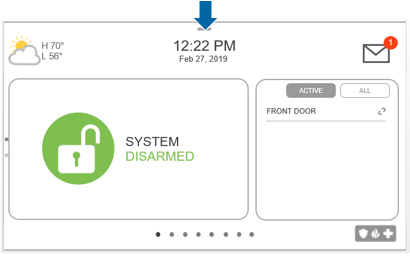
- Select Settings.
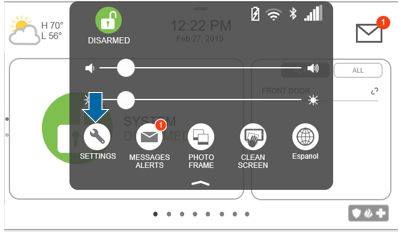
- Select Advanced Settings
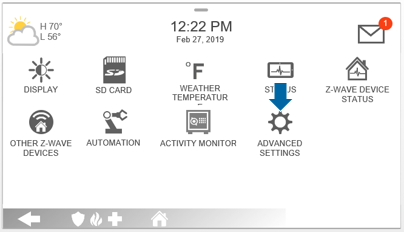
- Enter your master user code.
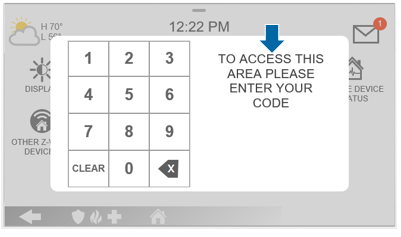
- Select Wi-Fi.
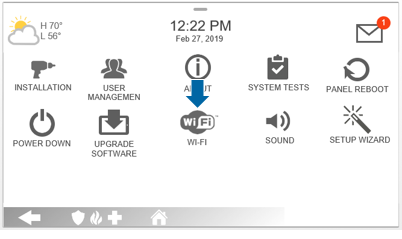
- Select your home network, enter your Wi-Fi password and press connect.
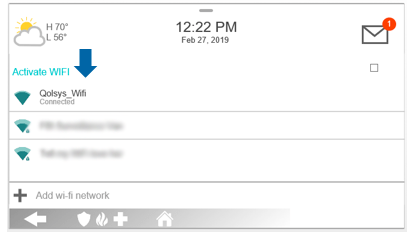
To confirm your Qolsys IQ Panel is now connected to your Wi-Fi, go back to the main screen on our panel and swipe right to the connections screen. Wi-Fi should now say “Connected.”